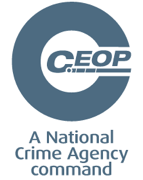Parents and Carers Online Safety
Technology is now an essential part of our everyday lives from the moment we get up until we go to sleep there will be hardly a moment when some bit of technology is not either directly or indirectly involved in what we are doing. Examples include: mobile phones, tablet computers, television, radio alarm clocks, chip and pin cards, shopping tills, bar code readers, central heating timers, microwave ovens. The list is endless.
.
At Virgin Media O2, we want internet users of all ages to enjoy all the wonderful things the web has to offer, safely. That’s why our experts have created a children’s internet safety test to help build awareness for parents and children of all ages to ensure they are better protected online. Why not give it a try here:
https://www.virginmedia.com/blog/online-safety/childrens-internet-safety-test
Go Compare guide to broadband parental controls and internet safety for children.
The experts at 02 have designed resources to help parents have more regular conversations with their children about online safety – enabling more families to enjoy the digital world with confidence These can be found at https://www.o2.co.uk/help/online-safety
| Name | |
|---|---|
| Gaming advice for pre teens.pdf | Download |
| Gaming or Gambling - Top Tips.pdf | Download |
| Help guide for parents.pdf | Download |
| Managing screen time.pdf | Download |
| Online safety - Moving to secondary school.pdf | Download |
| Online safety - navigating highschool.pdf | Download |
| Online safety guide.pdf | Download |
| Online safety tips for children (primary).pdf | Download |
| Social media tips.pdf | Download |
Has lots of advice on what to do and where
to go if someone or something upsets you online.
Knowing how to stay safe and protect yourself online is very important. Follow the links below to find out how you can stay safe whilst using technology:
catshill.com Catshill Learning Partnerships. Online safety information for parents.
|
Report TV programmes, adverts, websites, films etc. that are unsuitable for children. |
|
|
Staying safe while using Smartphones, Games Consoles, Tablets and other internet-enabled devices. |
|
|
Tips on setting up parental controls |
|
|
Advice and tips for keeping children safe online. |
|
|
A website where parents/carers and children can report inappropriate things they have found online. |
|
|
A site to report films, games adverts etc. that are unsuitable for children. Also has tips for parents. |
|
|
|
|
|
Provides information on ratings for games, films and music. |
|
|
Articles for Parents and carers. Digital articles from this site can be found on the below news feed. |
|
|
|
|